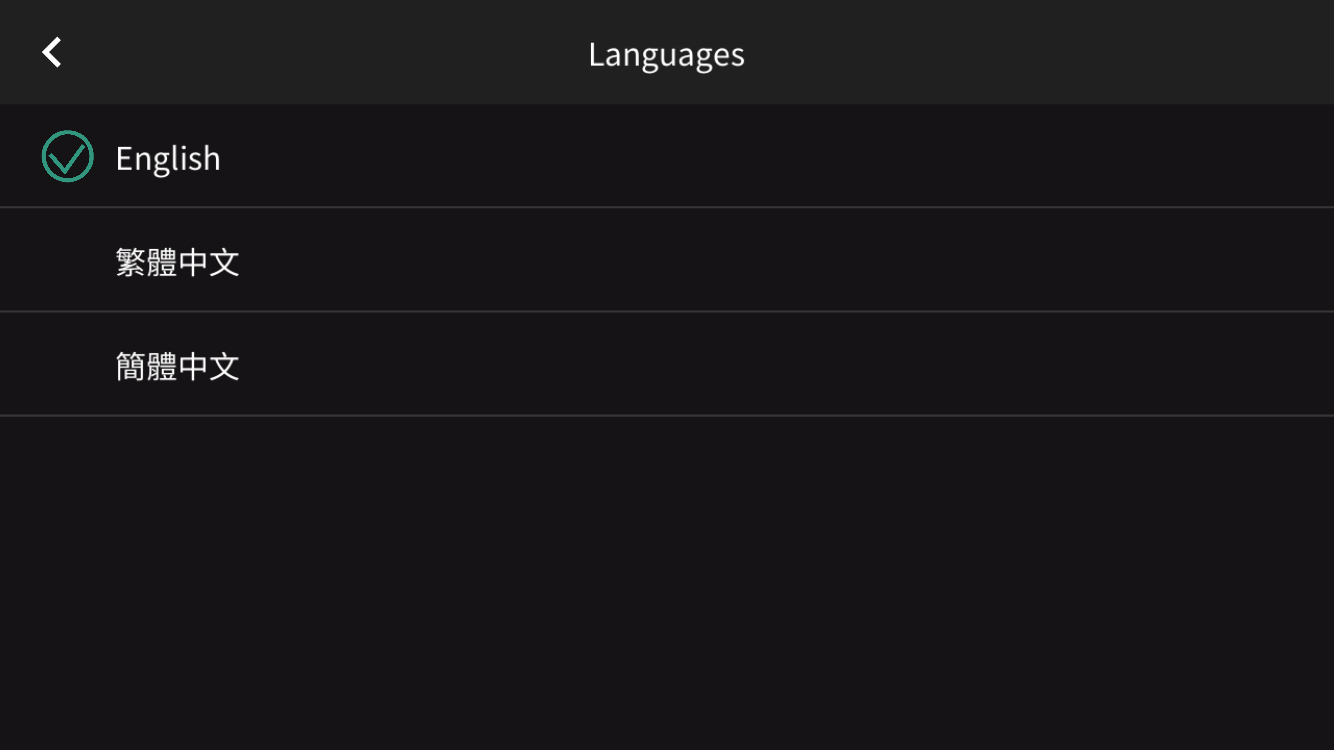LiveCam Pro is a companion app for the S2 versatile security camera lines created at RTStream. The S2 camera is equipped with a powerful low light capable sensor along with a plethora of IoT features such as bluetooth 4.0, WiFi and 4G. On top of these wireless capabilities, it differentiates from competitors in the ability to also transfer video and other communication data via P2P protocol.
For the backend, we migrated their legacy API server running on AWS EC2 to AWS API Gateway and running on AWS Lambda for a full serverless REST API reducing their monthly cost significantly.
For the app client, we used Unity which allowed for us to quickly port the project to multiple platforms including iOS and Android.
Because of the small size of the S2 camera, a touchscreen full colour display was intentionally not fitted onto the device. As such, the settings for the device were all controllable via bluetooth. This included features/settings such as:
- Bluetooth headsets
- Device name
- Password
- Lowlight IR
- Image compression
- SD card management
- WiFi
- Push notification
Along with the main S2 product, there was also another prototype product in their line which used a fisheye lens with FOV angles exceeding 180 degrees. Since fisheye footage comes out as circular images, it can get ambiguous when view in terms of where things are positioned spatially.
To compensate for this, one other interesting feature that we had built in was the ability to fisheye UV perspective correction views for both spherical and equirectangular representations.
This enabled the ability to view live/playback footage while being able to control the viewing perspective relative to the camera horizon.
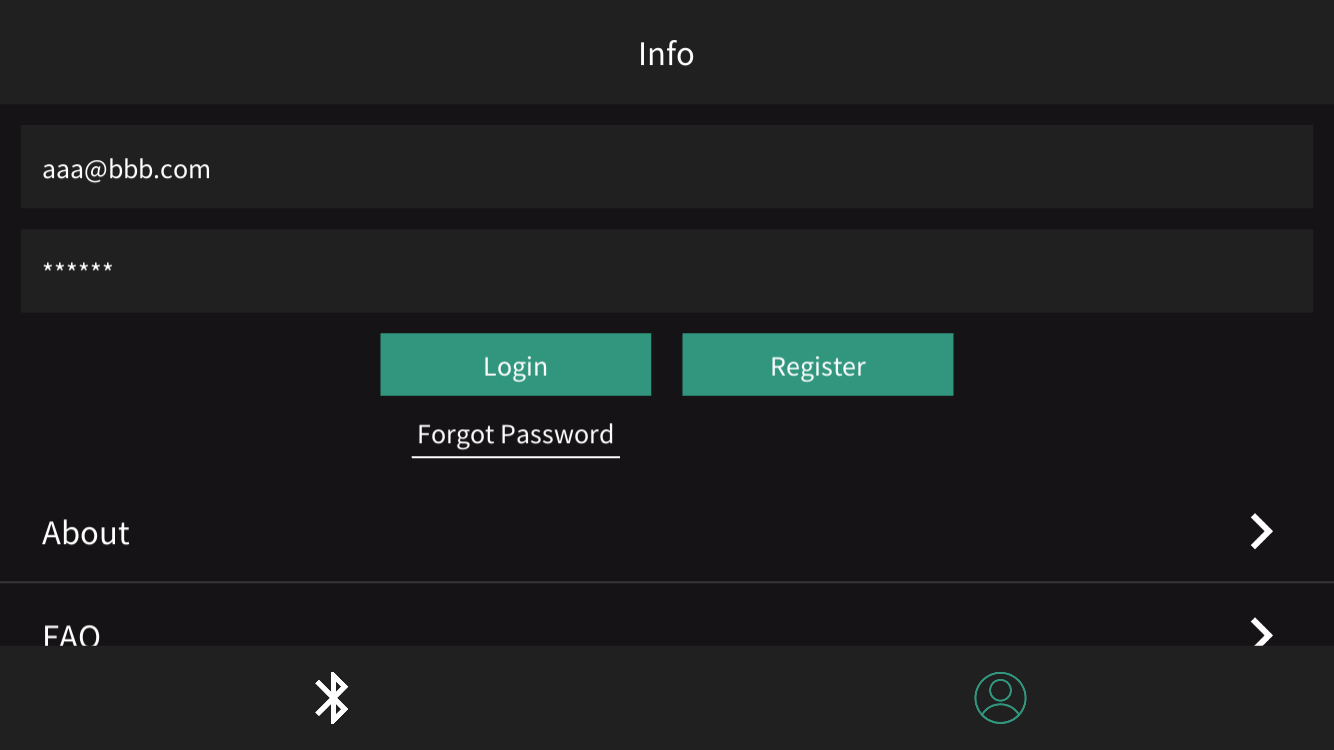
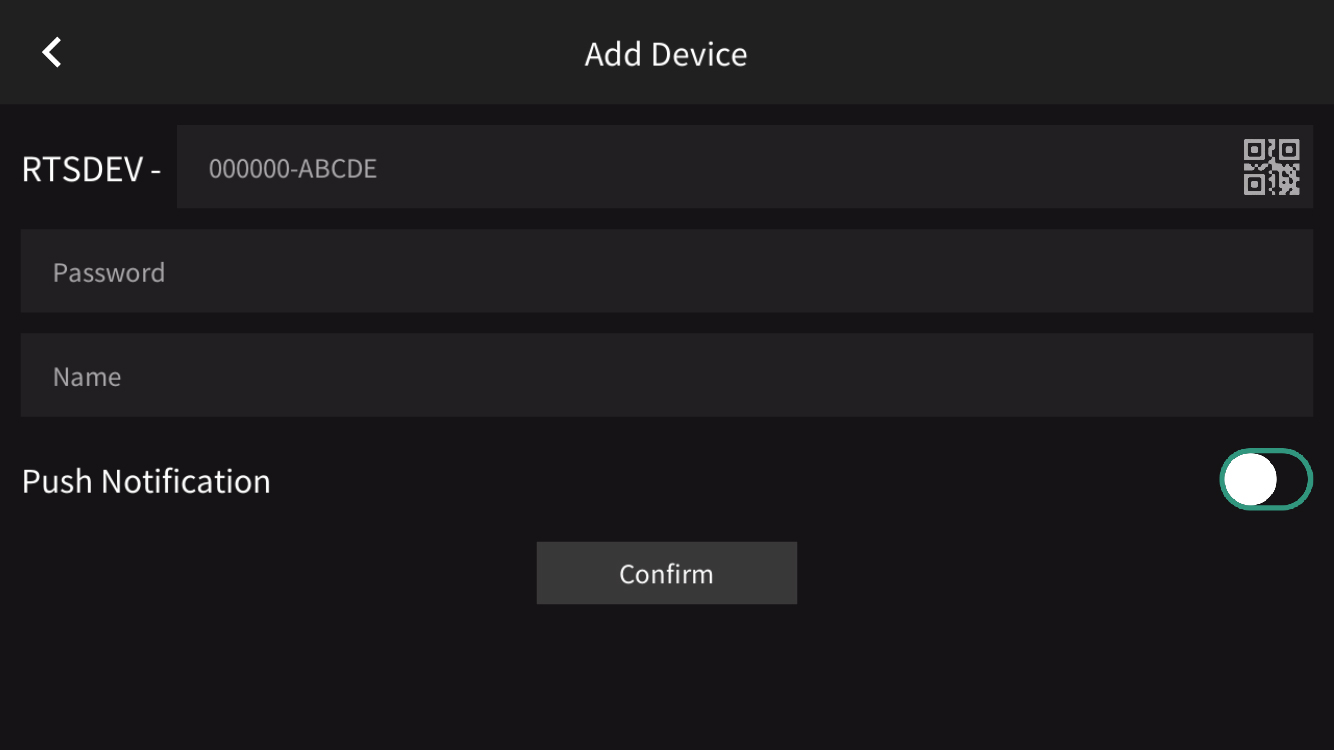
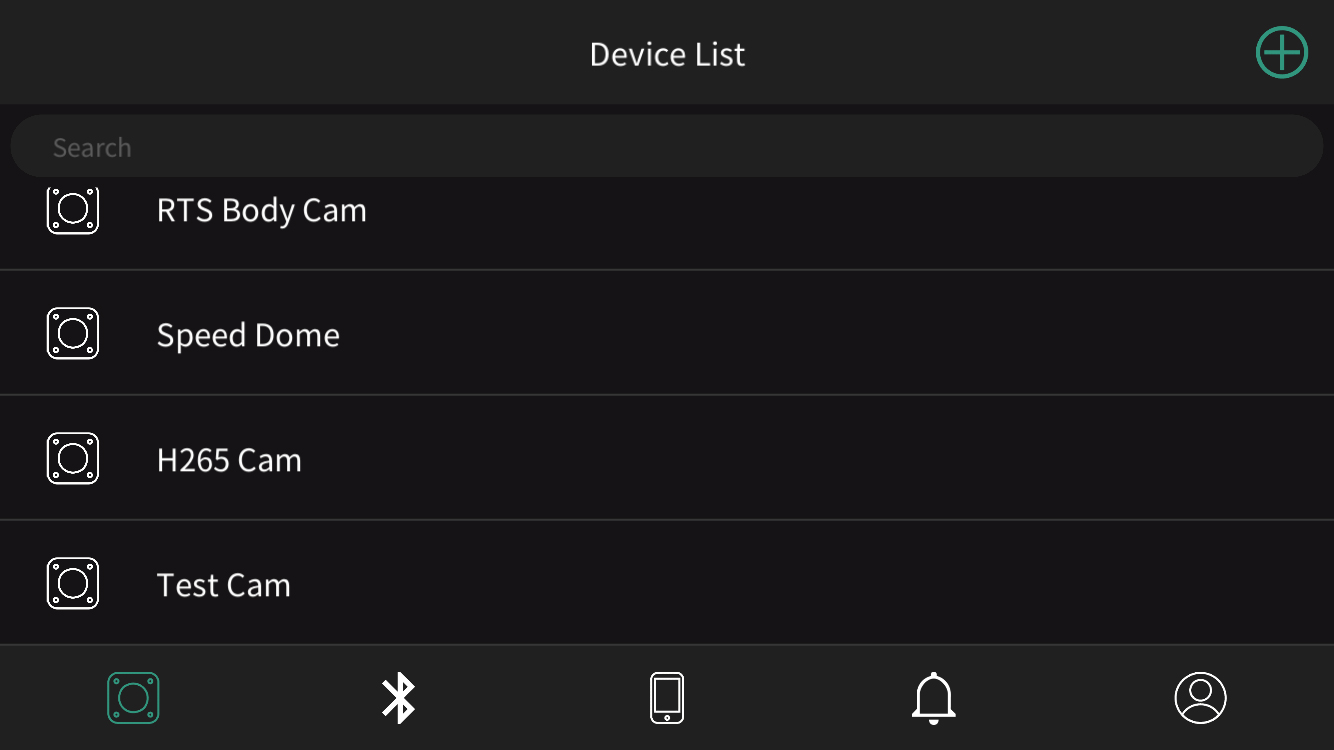
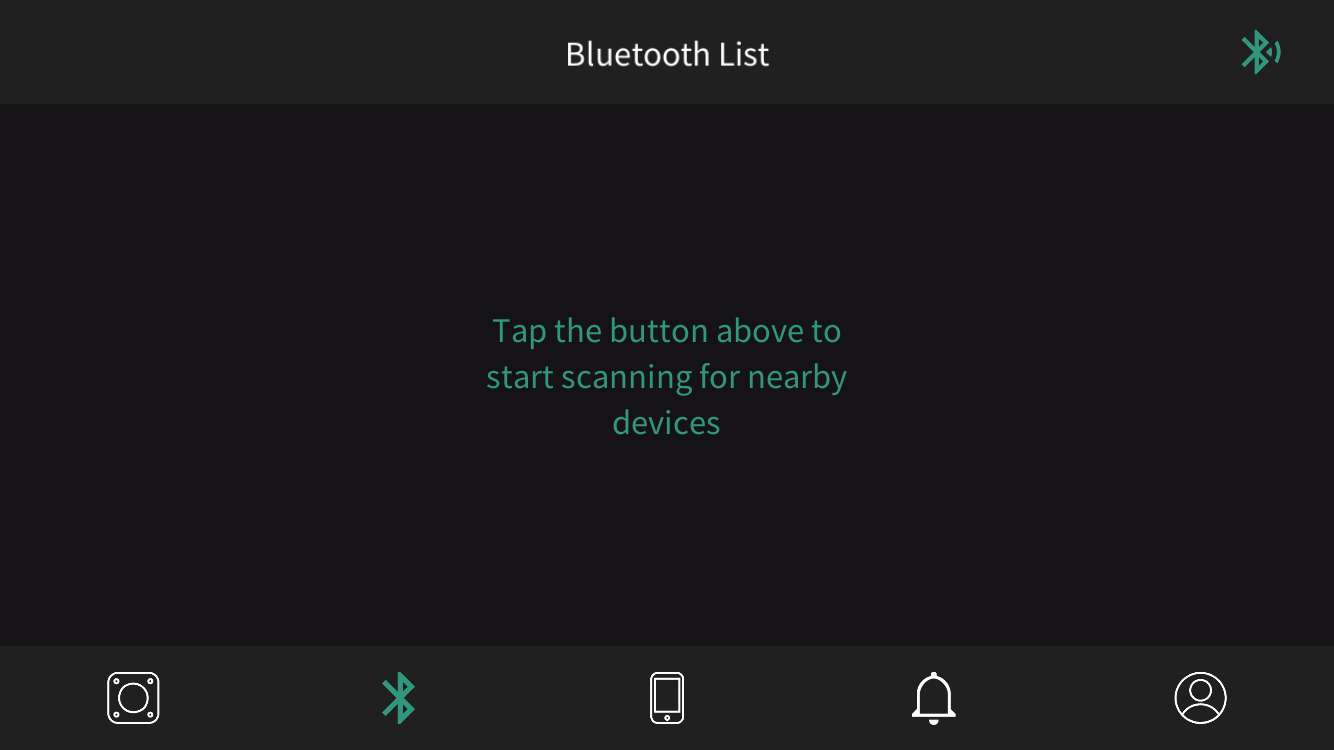
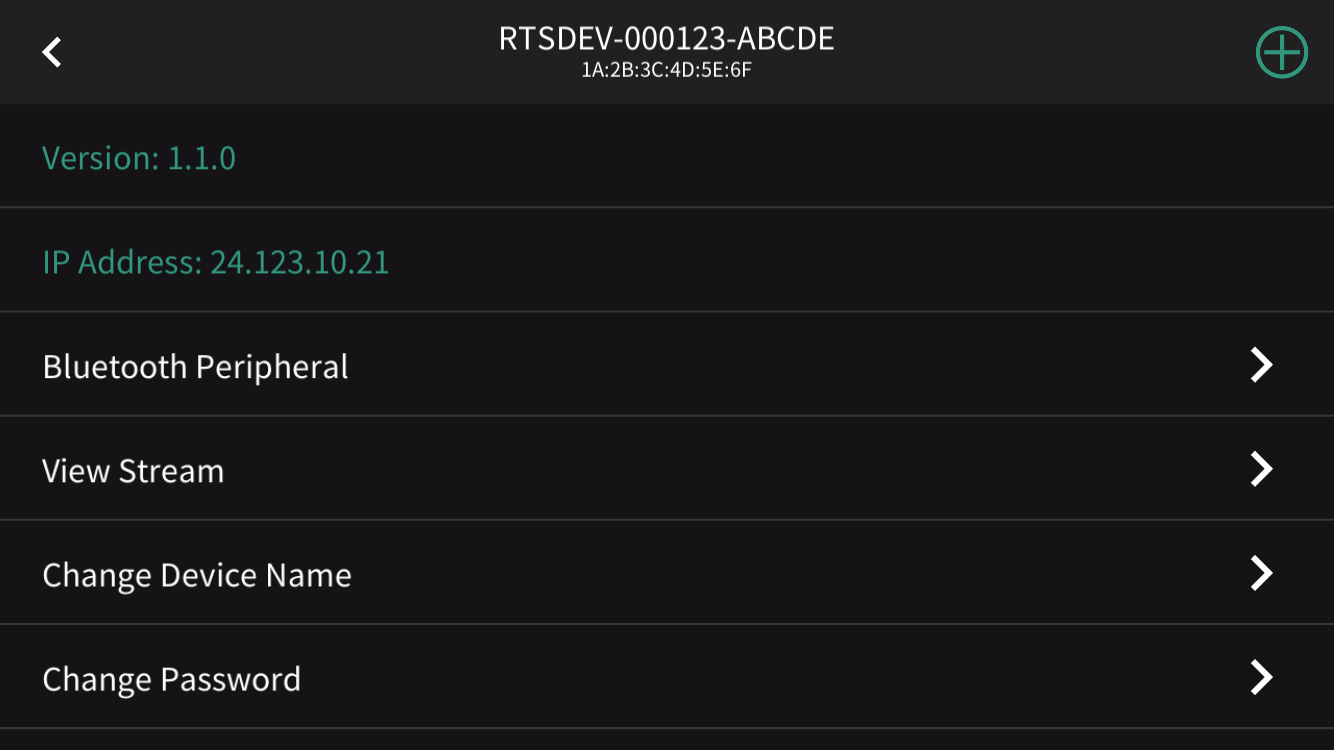
Along with the main S2 product, there was also another prototype which was a speed dome that utilized the same firmware. Speed domes are unique for their ability to use PTZ (pan, tilt, zoom).
To support this, we extended the P2P protocol to support image framing, zooming in and out, and a joystick control pad for precision realtime euler angle rotation adjustments.
Double tapping on a specific pixel will adjust the camera to bring that pixel as close as possible to the centre of the frame.

Another prototype product in their line which used a fisheye lens with FOV angles exceeding 180 degrees. Since fisheye footage comes out as circular images, it can get ambiguous when view in terms of where things are positioned spatially.
To compensate for this, one other interesting feature that we had built in was the ability to fisheye UV perspective correction views for both spherical and equirectangular representations.
This enabled the ability to view live/playback footage while being able to control the viewing perspective relative to the camera horizon.


Consistent with all of our multilingual apps, we have also included our internal localization system for fast translations and content swapping to fit the context of the locale.